Update & News
IQAX enables you to navigate the Gemini Cooperation with our exclusive and unique insights!
Feature & Use Case

Sailing Schedules
Big Schedules provides up-to-date sailing schedules for major ocean carriers, over 46,000 port pairs, and nearly 5,000 vessel services. We monitor and analyze vessel data covering 90% of the world's container capacity to provide thorough search results.
Big Schedules actively searches for sailing schedules at the time you search. The data is delivered on-demand to ensure that you get the most up-to-date published results every time you search. Also, it makes search criteria recommendations based on past history to help you search faster. More intelligent features include:
- Save your favorite routes and search for multiple port pairs’ schedules at the same time
- Share sailing schedule search results with your colleagues and associates by email

Event Monitoring
Many factors such as port strikes and extreme weather conditions may impact your shipments’ schedules. How do you monitor these events and incidents?
Big Schedules monitors current events that may impact vessel schedules and potentially delay shipments.
- Incident Alert Window: If there are incidents that are affecting the port pairs you search, you will see a pop-up window with an incident alert in the search results. The message identifies the event and includes a list of vessels that may be impacted.
- Incident Alert Indicators: Not only will you see an incident alert pop-up message if you search a port with potentially impacted vessels, you will also see an indicator next to each schedule in the search results that includes the affected port during the event’s expected timeframe to let you know the specific schedules that may be impacted.

Schedule Comparison
How do you select your best-fit routes? In the sailing schedule search results, you can select up to three schedule options to compare their details, enabling you to select the most suitable option based on your business needs.
- Arrival Accuracy: Review and compare each schedule's arrival accuracy, which is calculated by comparing vessels' estimated and actual arrival times over the past four weeks.
- Color Indicator: Identify the difference between the selected schedules with highlighted text.

Carrier Performance Analytics
Big Schedules provides an interactive online dashboard that lets you measure and analyze your carriers' performance and gain market intelligence for better decision making.
You can set up route combinations to compare their performance based on your business needs.
- On-Time Reliability: On-time reliability helps you benchmark your carriers’ on-time performance. This feature compares the actual time of arrivals (ATAs) with the estimated times of arrival (ETAs) captured when a vessel departs from the port of loading, to allow you to analyze on-time reliability by port pair, carrier, and service.
- Transit Time Reliability: This feature compares actual transit times with the estimated transit times to provide a transit time accuracy percentage by port pair and carrier to help you measure carrier performance. You can customize the estimated transit time with the time that each carrier has agreed to you to visualize the performance deviation through the interactive dashboard.
- Vessel Waiting Time Analysis: The application monitors live vessel movements from the port of loading to the port of discharge’s waiting area and berth. This feature lets you analyze the average waiting times as a portion of the average transit times by port pair and carrier.
- Route Recommendations: The application suggests alternate routes with higher reliability to help you compare and evaluate route options.
- Analytics Data Download: Download the carrier performance data in Excel format for your business needs.
![]()
Vessel Tracking
Track the current position and past routes of over 12,000 vessels on an interactive map.
- Vessel Schedules: In the search results, view a vessel’s associated schedules from the previous four weeks and up to eight weeks ahead, including its upcoming ports of call with estimated times of arrivals and departures.
- Arrival Delay Alerts: Monitor vessel locations and see potential arrival delay alerts of over 250 port pairs in the vessel tracking details to improve planning. The potential arrival delay alerts are automatically triggered when the ETA provided by the carrier has an over 24-hour difference compared to the ETA projected by IQAX (IQAX Projected ETA), which is calculated by a sophisticated algorithm that analyzes vessels’ historical routes and speed patterns, current speed and location, and the estimated times of arrival.

Watch List
Sailing schedules change frequently. How do you monitor the schedule changes that may impact your cargo delivery? How do you find out the latest status of your vessels?
- Schedules: In the sailing schedule search results, you can select the vessel voyage and subscribe to its schedule change alert. When your subscribed schedules have an estimated time of departure (ETD) or estimated time of arrival (ETA) change of more than 24 hours, you will receive alerts for the changes so that you can respond faster to potential supply chain disruptions. The alerts are delivered through the online application, mobile app, and email.
- Vessels: In the Vessel Tracking results, you can select to add vessels to your Watch List. You can then receive a daily email update of the latest vessel status, including where the vessel is heading towards and the estimated time of arrival at its next port.
FAQ
Big Schedules provides sailing schedules for the world’s major ocean carriers, over 46,000 port pairs, and nearly 5,000 services, covering 90% of world’s container capacity.
Overview
1. What makes Big Schedules BIG?

Big Schedules is a new, smarter way to search. Leveraging big data sources, it displays live vessel information about current vessel locations in the search results, it rapidly checks multiple sources of published sailing schedules at once to provide current schedule data, and it makes search criteria recommendations based on past history. Start searching today to improve your shipment planning and to see the difference.
2. What do the colorful dots on the map represent?

We monitor and analyze over 12,000 vessels. The map on the homepage shows the vessels’ previous movements and current positions. Each dot represents a container vessel. The map on the homepage also highlights incidents, such as strikes and typhoons that might impact your shipment schedules to help you identify areas of potential schedule changes.
Data on Big Schedules
1. What is the data coverage for Big Schedules?

Big Schedules provides sailing schedules for the world’s major ocean carriers, over 46,000 port pairs, and nearly 5,000 services, covering 90% of world’s container capacity.
2. What are the data sources of Big Schedules?

Big Schedules is based on data from carriers, the Automatic Identification System (AIS), and IQAX Shipment Monitoring Center(SMC).
3. How frequently is the Big Schedules data updated?

Big Schedules checks for schedule updates on an hourly basis. However, in some cases, the sailing schedule data may be updated on a daily or weekly basis.
4. What is the date range of the schedules I can search?

You can search for sailing schedules with a departure date in the upcoming week with a basic subscription and the upcoming eight weeks with an advanced subscription. We do not include schedules that have departure dates that have already passed.
5. Does Big Schedules provide transshipment and inland schedules?

For carriers that publish transshipment and inland schedules, Big Schedules includes the schedules in the search results.
Basic Features
1. How do I filter schedules by carrier?

Big Schedules offers three ways to filter schedule results by carrier. Either click on the color bar near the origin/destination search fields to select carriers, or refine your search from the left side bar of the search results, or sort your search results by clicking on the Carrier column header. You will discover many ways to tailor the results to your criteria.
2. How can I filter sailing schedule search results?

In the search results, the filtering options are on the left hand side. If the filters are hidden, click “Refine Search” to expand the column. You can filter your search results by carrier, origin/destination, CY cutoff, departure date, arrival date, transit time, and direct/transshipment routes.
3. What is the default display sequence of the sailing schedule search results?

The Big Schedules search engine will return the most frequently searched carriers’ results at the top. Other carriers’ results will be displayed in alphabetical order.
4. How can I sort sailing schedule search results?

In the search results, click the desired column heading to sort the sailing schedule results. You can sort your search results by transit time, carrier, CY cutoff time, departure time, and arrival time. Be sure to wait until all the search results are shown before you sort.
5. How do I save my favorite searches?

To save up to five of your favorite searches after registering, click the heart icon on the right top corner of the search results. Alternatively, you can click the Favorite icon next to the Search icon.
6. How many favorite searches may I save?

You can save up to five favorites. For each favorite, you can include up to five point pairs.
Advanced Features
1. In the sailing schedule comparison details, how are the arrival accuracy percentages calculated?

The estimated time of arrival (ETA) at the port of discharge (POD) is captured from the carrier when the vessel departs from the port of loading (POL). When the vessel arrives, we compare the ETA and the actual time of arrival (ATA). If the ATA is within plus or minus 24 hours of the ETA, then the vessel is considered to be on time. Arrival accuracy is calculated by dividing the number of on-time vessel arrivals by the total number of vessel arrivals over the prior four weeks. If there are multiple ocean legs in the schedule, the arrival accuracy is based on the first ocean leg.
2. How are the potential arrival delay alerts in Vessel Tracking triggered?

Big Schedules monitors potential arrival delays for over 250 port pairs. The potential arrival delay alerts are automatically triggered when the ETA provided by the carrier has an over 24-hour difference compared to the ETA projected by IQAX, which is calculated by a sophisticated algorithm that analyzes vessels’ historical routes and speed patterns, current speed and location, and the estimated times of arrival.
3. What is the monitoring scope of the Watch List?

The Watch List scope covers world's major ocean carriers' container vessel voyages, covering 90% of world’s container capacity.
4. How many vessel voyages and vessels can I add to the Watch List to monitor?

You can monitor up to 50 vessel voyages and 50 vessels through your Watch List. If you reach the maximum limit, you can remove an existing vessel voyage or vessel in the Watch List and add a new one.
5. Why am I unable to add some schedules into the Watch List?

You may add sailing schedules to the Watch List that have the complete route information from the ocean carriers. If a schedule involves other modes and does not include the complete route information, you will not be able to subscribe to it.
6. Why do I not see some of the vessels that I have subscribed to in the Watch List daily email?

When the direction and the projected ETA information are not available for the vessel, the daily email will not include the vessel updates. There are numerous factors affecting the availability of the vessel information update, including when vessels stop sailing.
Analytics Features
1. What is the data coverage of Carrier Performance Analytics?

Carrier Performance Analytics provides carrier performance information for up to 21 leading ocean carriers, covering around 50,000 vessel schedules, over 1700 services, over 300 container ports, and over 5,900 port pairs around the world each month. The port pairs cover 20 major trade lanes, including Asia-Europe, Asia-MEA, Asia-MED, Asia-North America East Coast, Asia-North America West Coast, Asia-Oceania, Asia-South Africa, Asia-South America, Asia-West Africa, Europe-MEA, Europe-North America East Coast, Europe-North America West Coast, Europe-South America, Intra-Asia and Intra-Oceania. We review the data scope regularly based on customers’ needs.
2. What are the data sources of Carrier Performance Analytics?

Carrier Performance Analytics compiles and analyzes massive amounts of data from multiple data sources, including carriers, the Automatic Identification System (AIS) and IQAX Shipment Monitoring Center(SMC).
3. What features does Carrier Performance Analytics offer for supply chain planning?

- On-Time Reliability: On-time reliability helps you benchmark your carriers’ on-time performance. This feature compares the actual time of arrivals (ATAs) with the estimated times of arrival (ETAs) captured when a vessel departs from the port of loading, to allow you to analyze on-time reliability by port pair, carrier, and service.
- Transit Time Reliability: This feature compares actual transit times with the estimated transit times to provide a transit time accuracy percentage by port pair and carrier to help you measure carrier performance. You can customize the estimated transit time with the time that each carrier has agreed to you to visualize the performance deviation through the interactive dashboard.
- Vessel Waiting Time Analysis: The application monitors live vessel movements from the port of loading to the port of discharge’s waiting area and berth. This feature lets you analyze the average waiting times as a portion of the average transit times by port pair and carrier.
- Route Recommendations: The application suggests alternate routes with higher reliability to help you compare and evaluate route options.
- Analytics Data Download: Download the carrier performance data in Excel format for your business needs.
4. How many port pairs can I compare?

In Carrier Performance Analytics, you can select up to 50 port pairs to compare the carrier performance. You can select the routes with nearby ports to compare the on-time performance for route planning. For example, if you are planning a new shipment route from Hong Kong to the US West Coast, you can select Hong Kong-Los Angeles and Hong Kong-Long Beach to compare them side by side.
5. How can I customize the carrier transit time to measure the transit time accuracy?

You can click the edit button on the top right of each port pair and then customize the transit time of each carrier as the baseline to compare with the actual transit time to measure the accuracy.
6. How is on-time reliability measured?

On-time reliability is determined by comparing the estimated time of arrival (ETA) and actual time of arrival (ATA) at the discharging port. A vessel’s ETA at the port of discharge (POD) is initially captured from the carrier when the vessel departs from the port of loading (POL). If the ATA is within plus or minus 24 hours of the ETA, then the vessel is considered to be on time. Reliability is calculated by dividing the number of on-time vessel arrivals by the total number of vessel arrivals within the measurement period.
7. How is transit time reliability measured?

Transit time reliability is determined by comparing the vessel’s estimated transit time and actual transit time. A vessel’s estimated transit time is initially captured from the carrier when the vessel departs from the port of loading (POL). If the actual transit time is within plus or minus 24 hours of the estimated transit time, then the vessel’s transit time is considered to be on time. Transit time accuracy is calculated by dividing the number of on-time vessel arrivals by the total number of vessel arrivals within the measurement period.
8. How is the vessel waiting time measured?

The application monitors live vessel movements from the port of loading to the port of discharge’s waiting area and berth. The waiting time refers to the duration between the vessel arriving at the waiting area and the berth. You can review the average waiting time by port pair and carrier as a portion of the average transit time, which refers to the duration between the vessel departing from the port of loading and arriving at the port of discharge’s berth. If the system does not detect a vessel slowdown or stoppage, or if the average waiting time duration was less than 7.2 minutes, then the average waiting time will indicate 0.00 days.
9. What are the criteria used for selecting the port pairs and discharge port for carrier performance analytics?

The port pairs are combinations based on over 300 container ports in the world. Most of the selected port pairs have at least two carrier services in operation. Domestic ocean services, feeder services, and transshipments are excluded.
10. Why are there different results for alliance carriers?

Carrier Performance Analytics’ reliability results are measured by carriers, aggregating the service loops offered by each carrier. For each route, a carrier may have self-operated service loops as well as joint service loops, resulting in different reliability for alliance carriers. For the same alliance service loop, estimated times of arrival (ETA) provided by carriers may vary. Therefore, the reliability for alliance carriers may be different even for the same service loop.
Manage Your Account
1. If I cannot find the account activation email, how can I activate my account?

If you cannot find the account activation email in your inbox, please check your junk or spam folders. Please contact us at customerservices@iqax.com if you need any assistance.
2. How do I update my user profile or change my password?

- To update your user profile, please click your account name on the right top corner and then choose “User Profile” from the menu.
- To change your password, please click your account name on the right top corner and then choose “Change Password” from the menu.
3. How can I synchronize my online account settings with the Big Schedules mobile app?

Log in to the mobile app with the login email and password from your registered online account. Your settings will be synchronized between the online and mobile platforms.
Enterprise Solutions
1. Can I publish the schedules through my company's website?

Big Schedules also offers API integration, enabling you to obtain on-demand sailing schedules, vessel schedules, and vessel track on map to fit your specific business needs. Learn more about the subscription details at BigSchedules API Integrations.
2. If I want to list my company’s sailing schedules on Big Schedules, what should I do?

If you are an ocean carrier and would like to list your company’s sailing schedules on Big Schedules, please contact customerservices@iqax.com for more information.
System Requirements
1. What are the recommended browser versions and what is the minimum screen resolution for Big Schedules?

We recommend your browser to be Chrome 34 or above, Firefox 31.2 or above, or Internet Explorer 9 or above. The minimum screen resolution for viewing the Big Schedules website is 1280x1024.
To install a supported browser version, please visit:
Chrome: http://www.google.com/chrome/
Firefox: http://www.mozilla.org/en-US/
Internet Explorer: http://www.microsoft.com/downloads
You can open Big Schedules in different browsers at the same time. We recommend that you do not open Big Schedules in more than one tab or window in the same browser as this may impact your search experience.